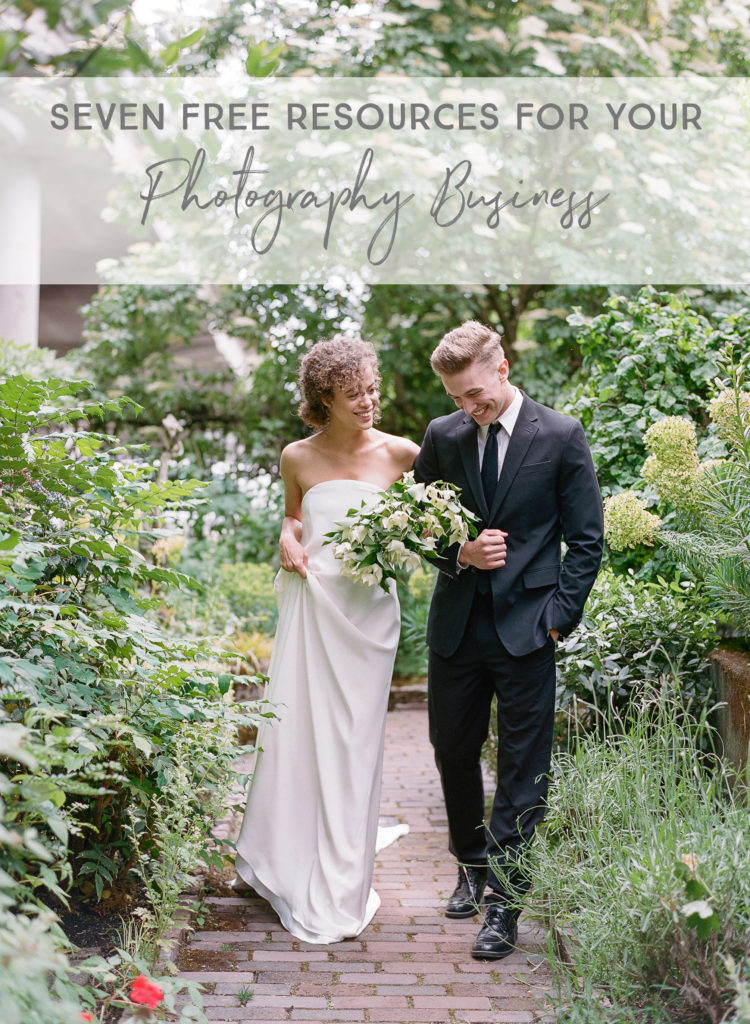I have a passion to help people grow their business – especially when it comes in the form of using free resources that they may not know about. I love offering bits of advice here and there about how to use Lightroom or Google Analytics. Over the course of the last year, I’ve realized how all of my photography friends do things a little differently and that often, my friends and I are all utilizing different systems/softwares to help us with our business. Up until this calendar year I was still in the “dark ages” with certain aspects of my business. There are just certain aspects of owning a business that you don’t talk about regularly with other people – so I’ve decided to put together a list of resources that I wish I had known about when I started my business 6 years ago. Let’s get started!
Yoast
If you have a wordpress blog, you should download Yoast as a plugin right now. Yes – now! It literally tells you how to improve each post for a specific search term that you’d like to be found for. For example, if I want to be found for the term “Napa Wedding Photographer” it will tell me what I can improve within a specific blog post to be found for that content. What should the URL look like? How many times does the key word appear? Internal and external links? Editing the snippet that Google will share. It helps with all of that to ensure that each time you blog you’re on the right track for getting ranked for a keyword of your choice.
Google Analytics / Search Console
Google Analytics is a tool that allows you to see where your web traffic is coming from, how long they are staying on your site, and where they spend their time once they are on your web page. You can see which blog posts are the most popular or where your “healthy” traffic is coming from. I can’t say this influences my marketing a ton because a booking can come from almost anywhere, but it is fun to look at what seems to be working well versus things that aren’t working as well. For example, my second largest source of traffic is Pinterest (go ahead – you can follow along too!) – I get double the amount of traffic from Pinterest compared to Facebook – so I should continue spending my time there (especially considering the readers from both sites spend just about the same time, on average, on our site). Happy to do a blog about how I use Google Analytics if there is interest. You do need to set up code on your website to get Google Analytics working.
In addition to Google Analytics, Google offers a Search Console where you can see what people are searching on Google to end up on your website. You do have to spend some time setting this up on your site as well.
Wave Accounting
I wish,
wish, someone had told me about this years ago. I used a good old excel sheet for a long, long time to help me with expenses and income for our business. Now, I use
Wave, which is a free website. I’ve linked it to our business credit card and business bank account and everything pulls in automatically. I leave notes in each transactions and make sure they’re categorized correctly. This has been a huge help and saved me hours during tax season! You can also send invoices and take credit card payments through Wave.
Dropbox Sign
Up until this year I was sending my couples contracts via email and having them print, sign, and scan them back to me. Woof. Talk about embarrassing. After some research I found a better solution! (Why did that take me so long?!) I use Dropbox Sign for contracts now. You get three free contracts per month. It automates the signing process and even sends reminders! Definitely a tool I wish I had discovered sooner!
Trello
Trello is my online to do list! I
love paper as much as the next girl, but eventually I had to convert to a system that I could have with me anywhere and everywhere. Trello allows me to categorize my to do list items (ie: urgent, shoots I’m working on, blog post ideas, not urgent but nice to do, etc) and make “workflow templates” for when I do a task with numerous tasks over and over again (like photographing a wedding – my workflow has 26 steps!). I definitely took this idea from Katelyn James and suggest you
watch her video on how to set up Trello.
Google Drive
This isn’t revolutionary – as I feel like most people know about this – but I use
Google Drive to organize my files. I have a folder for contracts. A document for notes about our couples. I have a wedding day details document for each couple we work with. I work on this numerous times leading up to the wedding and it is a collaborative process with the couple. The couples fill out what they can – I add comments or suggestions. I work with them to draft a timeline (to ensure we have enough time to capture all of the images that they want!) early on. I also use google drive to
keep track of submissions.
Rich Pins / Hidden Pins
As I mentioned earlier, we get a lot of traffic from Pinterest. If you’re not utilizing Pinterest, you should be. It doesn’t feel like it is worth your time because very few brides are “looking for vendors” on Pinterest the way they do on Instagram, but we have booked a few couples through Pinterest – and it is so painless and fun – it is worth a shot! Sign up for a business account through Pinterest and make sure you’re validating your website so that you can have “
rich pins” on your profile. They look more legitimate and include your logo/profile photo next to your pins from your website. Vertical images perform much better on Pinterest than horizontal ones. For those of you that rarely have vertical photos in your blog posts (because you use blogstomp to “stomp” two vertical photos together into a horizontal one) you should look into
“hidden pins.” Hidden images are in this blog post – and when people click the ‘pin it’ button in their browser the images will appear, even though you can’t see them in this post. Kind of crazy, hu? I always “hide” extra images in my blog posts and pin those to my Pinterest account so there are plenty of vertical images from every blog I share.
What did you think? Did you learn about a new resource that you’ll incorporate into your business? I would love to know if you have a favorite resource that I don’t know about! Send me an email! emily[at]theganeys[dot]com
Hugs!